服务器配置
当您在自托管环境中运行 Timeplus Enterprise 时,默认设置旨在轻松实现最佳性能以适应常见用例。 可以通过修改配置文件或通过 Web 控制台来配置服务器。
用户管理
For single node deployments, when you launch the web console of Timeplus Enterprise for the first time, you will be prompted to create a new account with password.
For multi-node clusters deployed via Helm Chart, please set the system account and user accounts in the values.yaml. The system account is created automatically for internal components to communicate to each other. The username is proton, with the password defaulting to timeplusd@t+.
To edit or add new users, you can use the timeplus user CLI or container, which supports bare metal and Kubernetes, both single node and multi-node.
许可证管理
您的 30 天免费试用期从您启动 Timeplus 企业版并首次访问网络控制台时开始。 当您的免费试用期结束时,Timeplus 企业版将停止运行。
您可以联系我们购买许可,然后上传到 web 控制台。 点击左侧导航菜单中的_工作空间设置_,然后选择_许可证_选项卡。 复制并粘贴许可证文件或上传该文件。
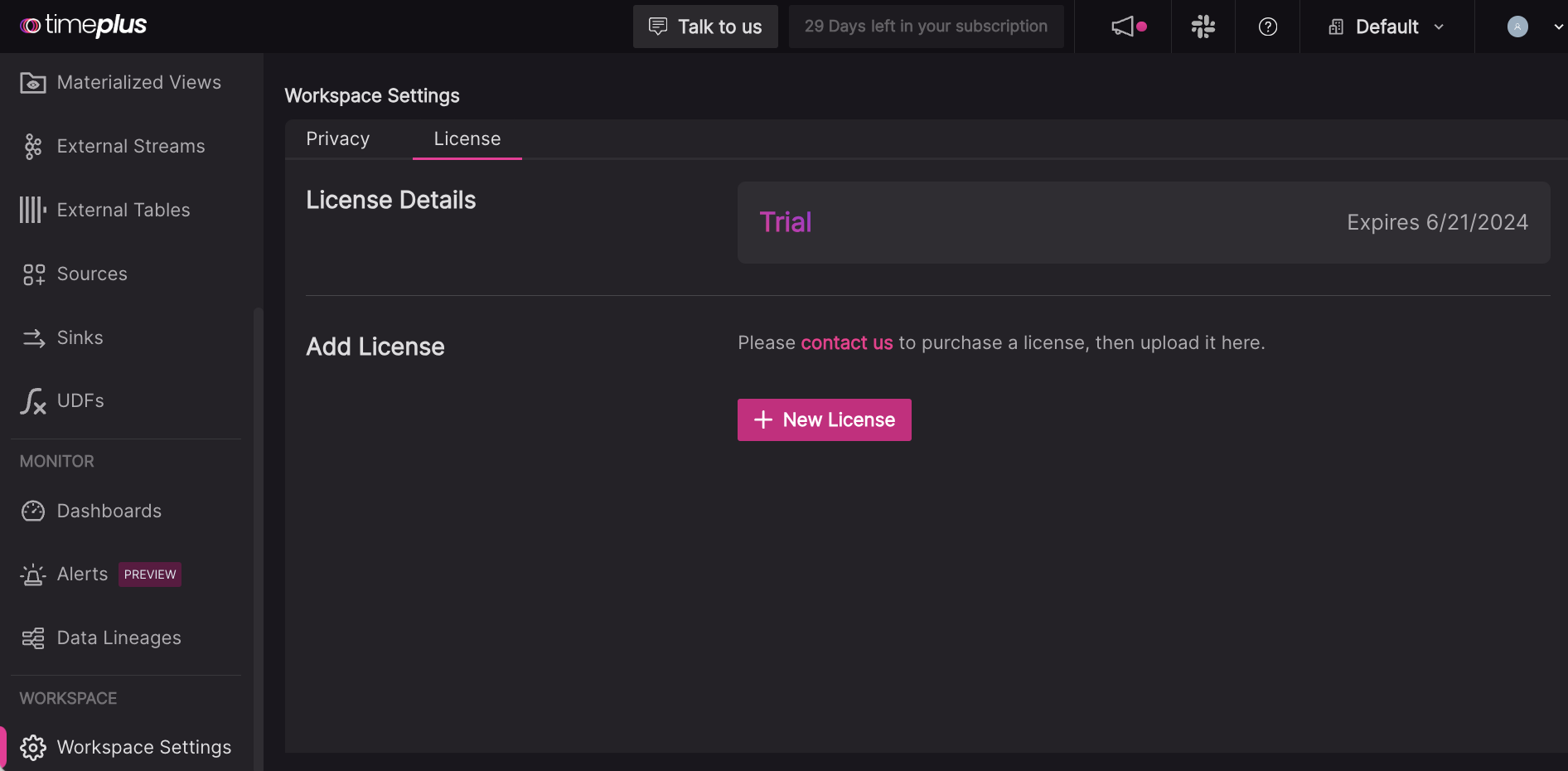
你也可以在 Timeplus 企业版运行时通过运行以下命令来导入许可。
。/bin/timeplus 许可证导入-h license_key-h license_filepath
启用 HTTPS
默认情况下,Timeplus Enterprise 网络控制台在 8000 上运行,使用HTTP 端口。 如果你需要开启自签名或 CA 签名的 HTTPS,你可以按如下方式编辑 conf/timeplus_appserver.yaml:
server-port: 8443
tls: true
cert: ../cert/ca.crt
key: ../cert/ca.key
要创建自签名证书,你可以关注 此文档 并将证书文件放在 timeplus/cert文件夹下。
配置更改后停止并重启 Timeplus。
作为系统服务运行
要将Timeplus Enterprise作为服务运行,你需要一个支持 “systemd” 的操作系统。
要将其安装为 systemd 服务,请运行 sudo。/bin/timeplus 服务启用-u 用户-g user_group。
备注:
- Root privilege is required to enable the service
- 使用相同的用户/用户组解压缩 Timeplus 安装包
- 这个命令会在
/etc/systemd/system/timeplus.service中添加一个服务。 成功安装后,它将启用并启动该服务。 稍后你可以使用 systemctl 命令来管理该服务。
Timeplus Appserver configurations
# The maximum number of tcp connections to timeplusd in the idle connection pool
timeplusd-max-idle-conns: 10
# The maximum interval (in millisecond) between two flushes to the query SSE channel.
query-buffer-interval: 100
# The maximum number of rows buffered in memory before flushing to the query SSE channel.
query-buffer-max: 100
# If disabled, you will not be required to login appserver. Appserver will always behaviour as the timeplusd user configured in `appserver-user-timeplusd-username`
enable-authentication: true
# Required only if `enable-authentication` is set to be `false`.
appserver-user-timeplusd-username: "default"
# Required only if `enable-authentication` is set to be `false`.
appserver-user-timeplusd-password: ""
Timeplusd configurations
logger:
# Possible levels [1]:
# - none (turns off logging)
# - fatal
# - critical
# - error
# - warning
# - notice
# - information
# - debug
# - trace
level: information
# Maximum number of concurrent queries.
max_concurrent_queries: 100
# Maximum number of concurrent insert queries.
max_concurrent_insert_queries: 100
# Maximum number of concurrent select queries.
max_concurrent_select_queries: 100