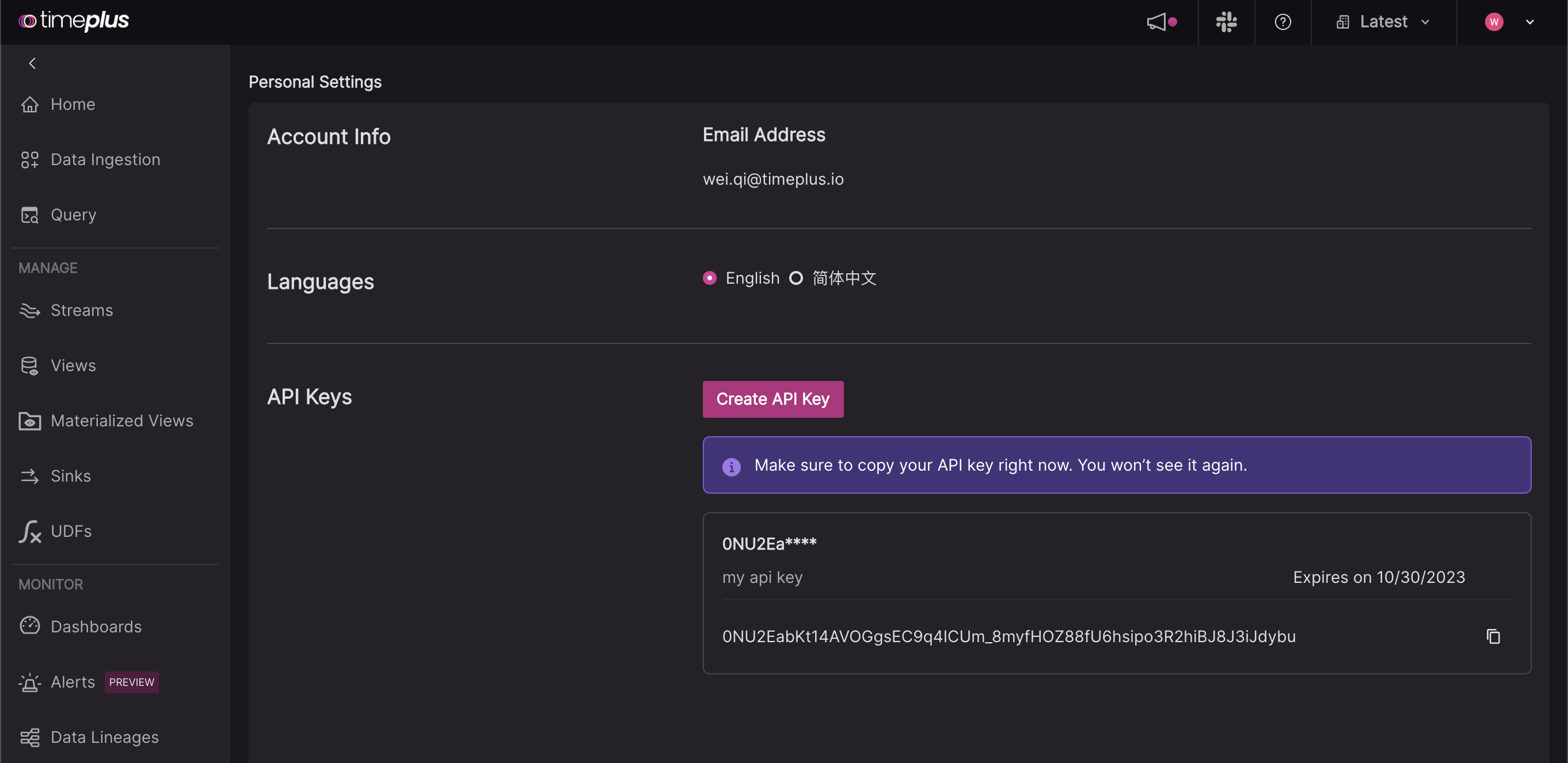API 密钥
The REST API of Timeplus Enterprise is secured by API keys in Timeplus Cloud.
注意
For Timeplus Enterprise self-hosted deployments, you need to set HTTP Authorization header to be Basic [Base64 encoded user:password].
For example, if the username is admin and the password is password (not recommended to set this in production), you can generate the base64 encoded string for admin:password as YWRtaW46cGFzc3dvcmQ, via the command line echo -n "admin:password" | base64. Then set the HTTP header Authorization as Basic YWRtaW46cGFzc3dvcmQ. This also can be set in curl via -u admin:password flag.
You need to create an API key to access the Timeplus REST API in the cloud. 以下是如何创建的步骤:
- 点击右上角的 头像。 在下拉列表中,单击 个人设置。
![]()
- 在 API 密钥部分,单击 创建 API 密钥 按钮。
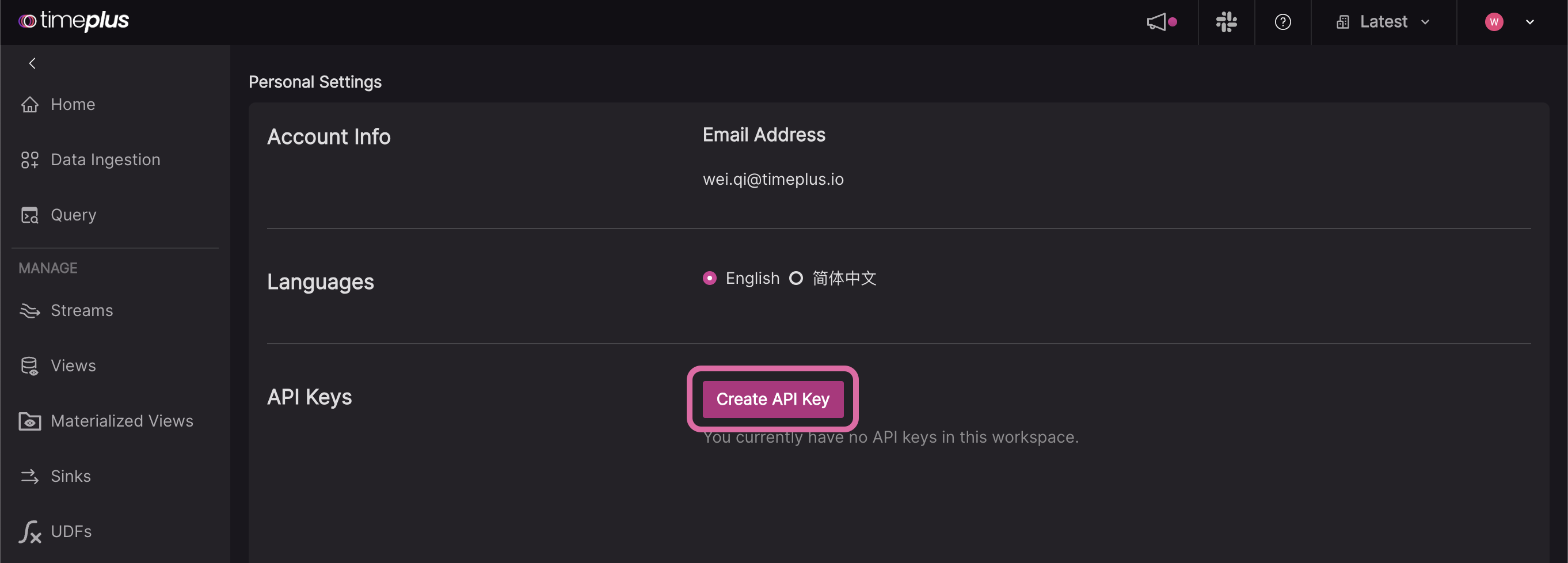
- 输入密钥的可选描述,根据需要选择到期日期,然后单击 创建。
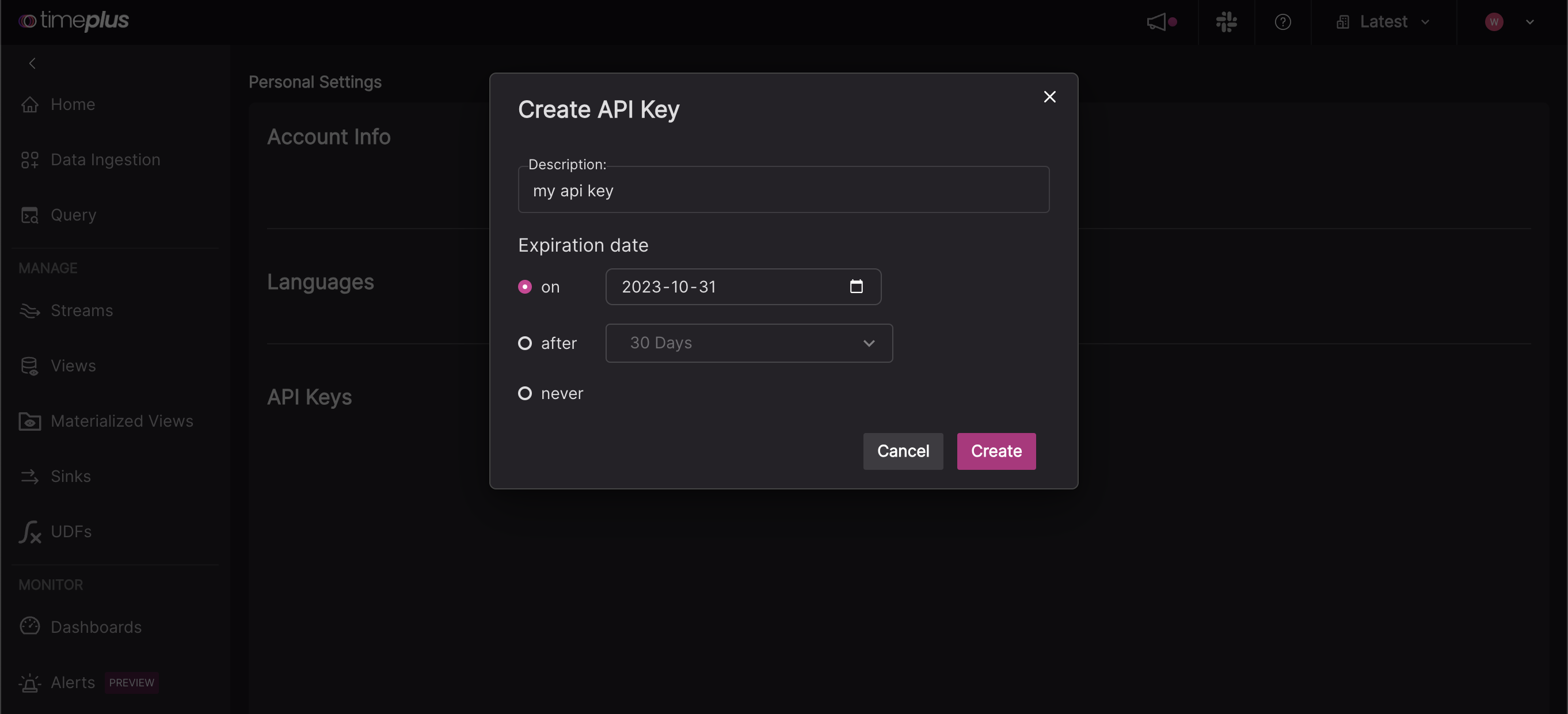
- API密钥只会向您显示一次——请确保您安全且及时地将它保存好。 您之后将无法在控制台再次检索该密钥。