Pulsar Sink
Overview
Apache® Pulsar™ is a multi-tenant, high-performance solution for server-to-server messaging.
In Timeplus Enterprise v2.5, we added the first-class integration for Apache Pulsar, as a new type of External Stream. You can read or write data in Apache Pulsar or StreamNative Cloud. This is also available in Timeplus Proton, since v1.6.8.
macOS ARM64 support
Apache Pulsar external streams are currently not supported by the native macOS ARM64 binaries of either Timeplus Proton or Timeplus Enterprise. On macOS ARM, creating a Pulsar external stream will fail with:
Unknown external stream type: pulsar
This is due to curl / library compatibility issues in the Pulsar client on macOS ARM. To use Pulsar external streams from macOS, please run Timeplus in a Linux container instead, for example:
docker run -d --pull always \
-p 8123:8123 -p 8463:8463 \
--name proton \
d.timeplus.com/timeplus-io/proton:latest
Pulsar external streams are supported when Timeplus runs on Linux (bare metal, VM, or container).
Create Pulsar External Stream
To create an external stream for Apache Pulsar, you can run the following DDL SQL:
CREATE EXTERNAL STREAM [IF NOT EXISTS] stream_name
(<col_name1> <col_type>)
SETTINGS
type='pulsar', -- required
service_url='pulsar://host:port',-- required
topic='..', -- required
jwt='..',
config_file='..',
data_format='..',
format_schema='..',
one_message_per_row=..,
skip_server_cert_check=..,
validate_hostname=..,
ca_cert='..',
client_cert='..',
client_key='..',
connections_per_broker=..,
memory_limit=..,
io_threads=..
Connect to a local Apache Pulsar
If you have a local Apache Pulsar server running, you can run the following SQL DDL to create an external stream to connect to it.
CREATE EXTERNAL STREAM local_pulsar (raw string)
SETTINGS type='pulsar',
service_url='pulsar://localhost:6650',
topic='persistent://public/default/my-topic'
Connect to StreamNative Cloud
If you have the access to StreamNative Cloud, you can run the following SQL DDL to create an external stream to connect to it, with a proper API Key for a service account. Make sure you choose "Create API Key", instead of the "Get JWT Token (Depreciated)".
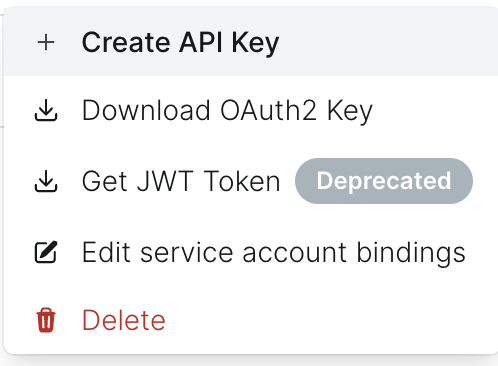
CREATE EXTERNAL STREAM ext_stream (raw string)
SETTINGS type='pulsar',
service_url='pulsar+ssl://pc-12345678.gcp-shared-usce1.g.snio.cloud:6651',
topic='persistent://tenant/namespace/topic',
jwt='eyJh..syFQ'
DDL Settings
skip_server_cert_check
Default false. If set to true, it will accept untrusted TLS certificates from brokers.
validate_hostname
Default false. Configure whether it allows validating hostname verification when a client connects to a broker over TLS.
ca_cert
The CA certificate (PEM format), which will be used to verify the server's certificate.
client_cert
The certificate (PEM format) for the client to use mTLS authentication. Learn more.
client_key
The private key (PEM format) for the client to use mTLS authentication.
jwt
The JSON Web Tokens for the client to use JWT authentication. Learn more.
config_file
The config_file setting is available since Timeplus Enterprise 2.7. You can specify the path to a file that contains the configuration settings. The file should be in the format of key=value pairs, one pair per line. You can set the Pulsar credentials in the file.
Please follow the example in Kafka External Stream.
connections_per_broker
Default 1. Sets the max number of connection that this external stream will open to a single broker. By default, the connection pool will use a single connection for all the producers and consumers.
memory_limit
Default 0 (unlimited). Configure a limit on the amount of memory that will be allocated by this external stream.
io_threads
Default 1. Set the number of I/O threads to be used by the Pulsar client.
Like Kafka External Stream, Pulsar External Stream also supports all format related settings: data_format, format_schema, one_message_per_row, etc.
data_format
The supported values for data_format are:
- JSONEachRow: parse each row of the message as a single JSON document. The top level JSON key/value pairs will be parsed as the columns.
- CSV: less commonly used.
- TSV: similar to CSV but tab as the separator
- ProtobufSingle: for single Protobuf message per message
- Protobuf: there could be multiple Protobuf messages in a single message.
- Avro
- RawBLOB: the default value. Read/write message as plain text.
For data formats which write multiple rows into one single message (such as JSONEachRow or CSV), two more advanced settings are available:
max_insert_block_size
max_insert_block_size to control the maximum number of rows can be written into one message.
max_insert_block_bytes
max_insert_block_bytes to control the maximum size (in bytes) that one message can be.
Write Data to Pulsar
Write to Pulsar in Plain Text
You can write plain text messages to Pulsar topics with an external stream with a single column.
CREATE EXTERNAL STREAM ext_github_events (raw string)
SETTINGS type='pulsar', service_url='pulsar://host:port', topic='..'
Then use either INSERT INTO <stream_name> VALUES (v), or Ingest REST API, or set it as the target stream for a materialized view to write message to the Pulsar topic. The actual data_format value is RawBLOB but this can be omitted. By default one_message_per_row is true.
Advanced Settings for writing data
Settings for controlling the producer behavior:
output_batch_max_messages- Set the max number of messages permitted in a batch. If you set this option to a value greater than 1, messages are queued until this threshold is reached or batch interval has elapsed.output_batch_max_size_bytes- Set the max size of messages permitted in a batch. If you set this option to a value greater than 1, messages are queued until this threshold is reached or batch interval has elapsed.output_batch_max_delay_ms- Set the max time for message publish delay permitted in a batch.pulsar_max_pending_messages- Set the max size of the producer's queue holding the messages pending to receive an acknowledgment from the broker. When the queue is full, the producer will be blocked.
Multiple columns to write to Pulsar
To write structured data to Pulsar topics, you can choose different data formats:
RawBLOB
Write the content as pain text.
JSONEachRow
You can use data_format='JSONEachRow',one_message_per_row=true to inform Timeplus to write each event as a JSON document. The columns of the external stream will be converted to keys in the JSON documents. For example:
CREATE EXTERNAL STREAM target(
_tp_time datetime64(3),
url string,
method string,
ip string)
SETTINGS type='pulsar',
service_url='pulsar://host:port',
topic='..',
data_format='JSONEachRow',
one_message_per_row=true;
The messages will be generated in the specific topic as
{
"_tp_time":"2023-10-29 05:36:21.957"
"url":"https://www.nationalweb-enabled.io/methodologies/killer/web-readiness"
"method":"POST"
"ip":"c4ecf59a9ec27b50af9cc3bb8289e16c"
}
Please note, by default multiple JSON documents will be inserted to the same Pulsar message. One JSON document each row/line. Such default behavior aims to get the maximum writing performance to Pulsar. But you need to make sure the downstream applications are able to properly split the JSON documents per message.
If you need a valid JSON per each message, instead of a JSONL, please set one_message_per_row=true e.g.
CREATE EXTERNAL STREAM target(_tp_time datetime64(3), url string, ip string)
SETTINGS type='pulsar', service_url='pulsar://host:port', topic='..',
data_format='JSONEachRow',one_message_per_row=true
The default value of one_message_per_row, if not specified, is false for data_format='JSONEachRow' and true for data_format='RawBLOB'.
CSV
You can use data_format='CSV' to inform Timeplus to write each event as a JSON document. The columns of the external stream will be converted to keys in the JSON documents. For example:
CREATE EXTERNAL STREAM target(
_tp_time datetime64(3),
url string,
method string,
ip string)
SETTINGS type='pulsar',
service_url='pulsar://host:port',
topic='..',
data_format='CSV';
The messages will be generated in the specific topic as
"2023-10-29 05:35:54.176","https://www.nationalwhiteboard.info/sticky/recontextualize/robust/incentivize","PUT","3eaf6372e909e033fcfc2d6a3bc04ace"
TSV
Similar to CSV but tab as the separator.
ProtobufSingle
You can write Protobuf-encoded messages in Pulsar topics.
First, you need to create a schema with SQL, e.g.
CREATE OR REPLACE FORMAT SCHEMA schema_name AS '
syntax = "proto3";
message SearchRequest {
string query = 1;
int32 page_number = 2;
int32 results_per_page = 3;
}
' TYPE Protobuf
Then refer to this schema while creating an external stream for Pulsar:
CREATE EXTERNAL STREAM stream_name(
query string,
page_number int32,
results_per_page int32)
SETTINGS type='pulsar',
service_url='pulsar://host.docker.internal:6650',
topic='persistent://public/default/protobuf',
data_format='ProtobufSingle',
format_schema='schema_name:SearchRequest'
Then you can run INSERT INTO or use a materialized view to write data to the topic.
INSERT INTO stream_name(query,page_number,results_per_page) VALUES('test',1,100)
Please refer to Protobuf/Avro Schema for more details.
Avro
You can write messages in Avro format.
First, you need to create a schema with SQL, e.g.
CREATE OR REPLACE FORMAT SCHEMA avro_schema AS '{
"namespace": "example.avro",
"type": "record",
"name": "User",
"fields": [
{"name": "name", "type": "string"},
{"name": "favorite_number", "type": ["int", "null"]},
{"name": "favorite_color", "type": ["string", "null"]}
]
}
' TYPE Avro;
Then refer to this schema while creating an external stream for Pulsar:
CREATE EXTERNAL STREAM stream_avro(
name string,
favorite_number nullable(int32),
favorite_color nullable(string))
SETTINGS type='pulsar',
service_url='pulsar://host.docker.internal:6650',
topic='persistent://public/default/avro',
data_format='Avro',
format_schema='avro_schema'
Then you can run INSERT INTO or use a materialized view to write data to the topic.
INSERT INTO stream_avro(name,favorite_number,favorite_color) VALUES('test',1,'red')
Please refer to Protobuf/Avro Schema for more details.
Continuously Write to Pulsar via MV
You can use materialized views to write data to Pulsar as an external stream, e.g.
-- read the topic via an external stream
CREATE EXTERNAL STREAM frontend_events(raw string)
SETTINGS type='pulsar',
service_url='pulsar://host:port',
topic='owlshop-frontend-events';
-- create the other external stream to write data to the other topic
CREATE EXTERNAL STREAM target(
_tp_time datetime64(3),
url string,
method string,
ip string)
SETTINGS type='pulsar',
service_url='pulsar://host:port',
topic='..',
data_format='JSONEachRow',
one_message_per_row=true;
-- setup the ETL pipeline via a materialized view
CREATE MATERIALIZED VIEW mv INTO target AS
SELECT now64() AS _tp_time,
raw:requestedUrl AS url,
raw:method AS method,
lower(hex(md5(raw:ipAddress))) AS ip
FROM frontend_events;