Streaming Joins
JOIN is a key feature in Timeplus to combine data from different sources and freshness into a new stream.
Introduction
Please refer to https://en.wikipedia.org/wiki/Join_(SQL) for general introduction.
Join Types
INNER JOIN (default)
INNER JOIN is the most common JOIN to return data have matching values in both side of the JOIN.
This is also the default behaviour if you just use JOIN.
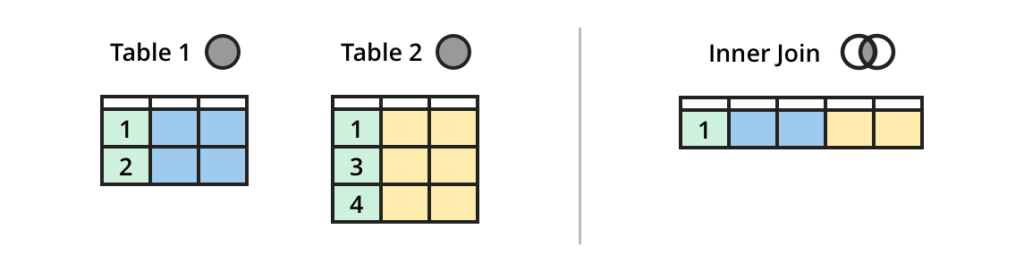
(Credit: https://dataschool.com/how-to-teach-people-sql/sql-join-types-explained-visually/)
LEFT JOIN
LEFT JOIN returns all rows from the left stream with matching rows in the right table. Some columns can be NULL when there is no match.
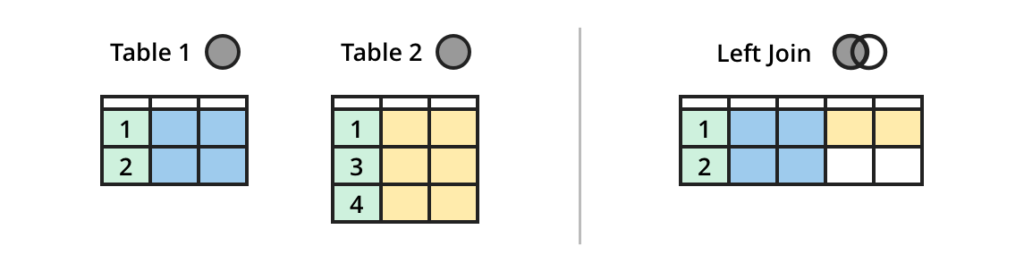
(Credit: https://dataschool.com/how-to-teach-people-sql/sql-join-types-explained-visually/)
FULL/OUTER JOIN
OUTER JOIN combines the columns and rows from all tables and includes NULL when there is no match.
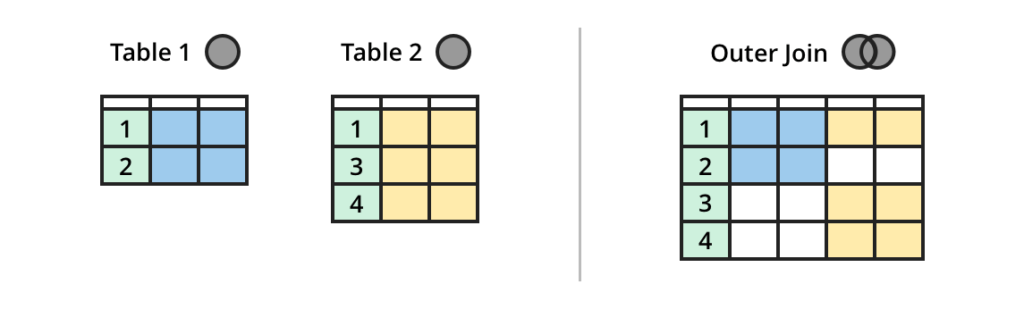
(Credit: https://dataschool.com/how-to-teach-people-sql/sql-join-types-explained-visually/)
Not Supported: RIGHT or CROSS
Other types of JOINS are not supported in the current version of Timeplus. If you have good use cases for them, please contact us at support@timeplus.com.
- RIGHT
- CROSS
Join Strictnesses
ALL JOIN (default)
One row from the left side of the JOIN could result in several join results if the right side table keeps multiple values for the same key.
ASOF JOIN
ASOF JOIN has an additional unequal join expression. This can work well if two streams have the same id, but not with exactly the same timestamps.
It first tries to find a match on the regular join keys, and then finds the closest match on the unequal join expression since we can keep multiple versions of value for each key in the right hash table. In ASOF JOIN, at most there will be one joined row for a row from the left stream.
LATEST JOIN
Only the latest key/value pairs of the right table will be joined with the left table.
Data to be Joined
All the streams and tables in Timeplus can be JOINed.
Append Streams
This is the default storage type for streams. It is optimized for fast ingestion and low latency.
CREATE STREAM append(i int, k string) SETTINGS mode='append';
--or just
CREATE STREAM append(i int, k string);
External Streams
External Streams, such as Kafka, are treated as append streams during the JOIN operation.
Mutable Streams
Mutable Stream is only available in Timeplus Enterprise, with primary key(s) and row-based storage for fast updates. In Timeplus Proton, the following 2 types of streams provide similar changelog semantics:
Versioned Streams
Versioned Stream with primary key(s) and multiple versions
Changelog Streams
Changelog Stream with primary key(s) and CDC semantic (data can be removed, or updated with old&new value). You can also use the changelog() function to convert an append-only stream to changelog stream.
Static Tables
The following types of Timeplus resources won't be changed during the JOIN operation:
table(stream)
If you call the table() function for a stream, the historical data of the stream will be available in the JOIN, but won't be changed.
External Table
External tables, such as MySQL, are treated as static data during the JOIN.
Dictionary
Dictionaries are locally-cached data, aiming to provide fast lookup for dimension tables. You can set a LIFETIME to control the cache expiration time. If the value of the dictionary is changed during the JOIN, new value will be used.
JOIN Category
At the high level, the JOIN syntax is
SELECT <column list>
FROM <left-stream>
[join_type] [join_strictness] JOIN <right-stream>
ON <on-clause>
[WHERE .. GROUP BY .. HAVING ... ORDER BY ...]
By default, the strictness is ALL and the join kind is INNER.
Since Timeplus supports many types of streams, join types, and join strictness, these factors can lead to different JOIN behaviors, with hundreds of combinations. Not all of them are meaningful or performant. Please read on for the supported combinations.
We can categorize them into the following categories:
- Bidirectional JOIN: Left and right streams are unbounded and new data on either side of the JOIN will be matched in real-time. Self-join is a special case.
- Range Bidirectional JOIN: Similar to Bidirectional JOIN, but with a time range constraint.
- Dynamic Enrichment JOIN: Enrich streaming data by connecting to a relative static dimension table.
Bidirectional JOIN
Bidirectional join needs to buffer all data for the left stream and right stream and build hash tables for both of them. Whenever there are new or updated rows appearing on either side, the other side’s hash table is probed to see if a join can be matched.
Append INNER/LEFT ALL JOIN Append
This may look like the most easy-to-understand scenario. You can try this type of join if you have 2 streams with incoming new data.
However, this is designed to be exploration purpose only, not recommended to for production use. Because both sides of the data streams are unbounded, it will consume more and more resources in the system. Internally there is a setting (join_max_buffered_bytes) to control the maximum source data it can buffer. Once the query reaches the limit, the streaming query will be aborted.
Example:
SELECT * FROM
left_append JOIN right_append
ON left_append.k = right_append.kk
Mutable INNER/LEFT/FULL ALL JOIN Mutable
Both Mutable Streams and Versioned Streams can be joined together. This is production ready. We also provide Changelog Streams joining Changelog Stream as an experimental feature.
Examples:
SELECT k, count(*), min(i), max(i), avg(i), min(ii), max(ii), avg(ii)
FROM left_vk JOIN right_vk
ON left_vk.k = right_vk.kk
Append/VersionedKV/Mutable FULL LATEST JOIN Append/VersionedKV/Mutable
Starting from Timeplus Enterprise v2.8.2, you can use FULL LATEST JOIN to join an append stream with a mutable stream, versioned stream or changelog stream. Compared to FULL ALL JOIN, the This will keep the latest version of the both sides for each join key.
Example:
select t1.col_k, t1.col_v, t2.col_j from left as t1 full latest join right as t2 on t1.col_k = t2.col_k;
select t1.col_k, t1.col_v, t2.col_j from left as t1 full all join right as t2 on t1.col_k = t2.col_k;
left right full latest join full [all] join
col_k, col_v col_k, col_j col_k, col_v, col_j col_k, col_v, col_j
t1-> 1, 'v1' => 1,'v1','' => 1,'v1',''
t2-> 2, 'v2' => 2,'v2','' => 2,'v2',''
t3-> 2, 'j2' => 2,'v2','j2' => 2,'v2','j2'
t4-> 1, 'vv1' => 1,'vv1','' => 1,'vv1',''
t5-> 1, 'j1' => 1,'vv1','j1' => 1,'v1','j1'
1,'vv1','j1'
Self Join
You can also join a stream to itself. A typical use case is to check whether there is a certain pattern for the data in the same stream, for example, whether for the same credit card, within 2 minutes, there is a big purchase after a small purchase. This could be a pattern for fraud.
SELECT .. FROM stream1
INNER JOIN stream1 AS stream2
ON stream1.id=stream2.id AND date_diff_within(1m)
WHERE ..
Range Bidirectional JOIN
Append JOIN Append (within time range)
The above the bidirectional JOIN may buffer too much data, range bidirectional join tries to mitigate this problem by bucketing the stream data in time ranges and try to join the data bidirectionally in appropriate range buckets. This allows for more efficient processing and reduces the amount of data that needs to be buffered.
It's common to use the date_diff_within function in the join condition:
SELECT * FROM left_stream JOIN right_stream
ON left_stream.key = right_stream.key AND date_diff_within(2m)
date_diff_within function by default uses the _tp_time column on both side of the streams to compare the time difference. You can also explicitly specify the columns to use:
SELECT * FROM left_stream JOIN right_stream
ON left_stream.key = right_stream.key
AND date_diff_within(left_stream.col1, right_stream.col2, 2m)
Actually we don’t even require a timestamp for the range, any integral columns are supposed to work. For instance, AND left_stream.sequence_number < rightstream.sequence_number + 10.
Dynamic Enrichment JOIN
There are typical cases that an unbounded data stream needs enrichment by connecting to a relatively static dimension table. Timeplus can do this in one single engine by storing streaming data and dimension tables in it, as well as accessing to external database or file systems.
Append JOIN Static
Examples:
SELECT device, vendor, cpu_usage, timestamp
FROM device_utils
INNER JOIN table(device_products_info) AS dim
ON device_utils.product_id = dim.id
In the above example, data from device_utils is a stream and data from device_products_info is historical data since it is wrapped with table() function. For every (new) row from device_utils, it is continuously joined with rows from dimension table device_products_info and enriches the streaming data with product vendor information.
Mutable JOIN Static
You can also put mutable streams, versioned stream or changelog stream on the left side of the join.
Static JOIN Static
You can put static tables or external tables on the both side of the join. This will be identical to the common OLAP databases.
Append INNER/LEFT ALL JOIN Mutable
The right side can be a mutable stream, versioned stream or changelog stream.
CREATE STREAM append(i int, k string);
CREATE STREAM versioned_kv(j int, k string, kk string) PRIMARY KEY (k, kk) SETTINGS mode='versioned_kv';
SELECT * FROM append JOIN versioned_kv USING(k);
INSERT INTO versioned_kv(j, k, kk) VALUES (1, 'a', 'aa'), (2, 'a', 'bb');
INSERT INTO append(i, k) VALUES (11, 'a');
Timeplus won't buffer the left stream at all, and keep all versions for the join key for the right stream.
Direct JOIN
Direct join is used when the right side is from an external source (ClickHouse for example). It does not require loading all the content into memory; but just the required data to complete the join.
Please note that direct join is not a SQL keyword. You enable this by adding SETTINGS join_algorithm = 'direct' in the streaming SQL.
Direct JOIN with Dictionary
Direct JOIN looks up the dictionary with the exact join key value and gets the matched rows for join. If some of the keys are not found in dictionary layout (storage) or their TTL is expired, Dictionary will initiate requests to remote source and update the layout content.
Example of an append stream joining with a dictionary from a MySQL table:
CREATE STREAM orders(id string, product_id string, quantity uint32);
CREATE DICTIONARY mysql_dict(id string, name string)
PRIMARY KEY id
SOURCE(MYSQL(DB 'testdb' TABLE 'products' HOST 'mysql' PORT 3306 USER 'root' PASSWORD 'rootpassword' BG_RECONNECT true))
LAYOUT(HYBRID_HASH_CACHE(TTL 3600 PATH 'test_dict_cache' max_hot_key_count 1000));
SELECT * except (_tp_time) FROM orders JOIN mysql_dict AS products
ON orders.product_id = products.id
SETTINGS join_algorithm = 'direct';
Example of an append stream joining with a dictionary from a ClickHouse table, and using mutable stream as the cache:
CREATE STREAM orders(id string, product_id string, quantity uint32);
CREATE MUTABLE STREAM tp_mutable_cache(id string, name string) PRIMARY KEY id;
CREATE DICTIONARY tp_products_dict_mutable(id string, name string)
PRIMARY KEY id
SOURCE(CLICKHOUSE(HOST 'localhost' PORT 9000 USER 'default' PASSWORD '' DB 'test_db' TABLE 'test_table'))
LAYOUT(MUTABLE_CACHE(DB 'default' STREAM 'tp_mutable_cache' UPDATE_FROM_SOURCE true));
SELECT * except (_tp_time) FROM orders JOIN tp_products_dict_mutable AS products ON orders.product_id = products.id
SETTINGS join_algorithm = 'direct';
Direct JOIN with Mutable Stream
You can also use direct join with a mutable stream (not versioned stream or changelog stream). The JOIN can be based on the primary key or secondary index.
Example:
CREATE MUTABLE STREAM test_right
(
k1 uint32,
k2 string,
v1 uint32,
v2 string,
v3 string,
index idx1 (v2),
index idx2 (v1, v2) storing (v3)
)
PRIMARY KEY (k1, k2);
-- join by primary key
SELECT * FROM test_left LEFT JOIN test_right ON test_left.k1 = test_right.k1 AND test_left.k2 = test_right.k2
SETTINGS join_algorithm = 'direct';
-- join by primary key range
SELECT * FROM test_left LEFT JOIN test_right ON test_left.k1 = test_right.k1
SETTINGS join_algorithm = 'direct';
-- join by second index
SELECT * FROM test_left LEFT JOIN test_right ON test_left.v = test_right.v1
SETTINGS join_algorithm = 'direct';
Append INNER/LEFT ASOF JOIN Append
ASOF enrichment join keeps multiple versions(by default 3 versions) of values for the same join key in the hash table and the values are sorted by ASOF unequal join key. This can be customized by setting the keep_versions.
Append INNER/LEFT ASOF JOIN Mutable
Example:
CREATE STREAM append(i int, k string);
CREATE STREAM versioned_kv(j int, k string, kk string) PRIMARY KEY (k, kk) SETTINGS mode='versioned_kv';
SELECT * FROM append ASOF JOIN versioned_kv
ON append.k = versioned_kv.k AND append.i <= versioned_kv.j
SETTINGS keep_versions = 5;
INSERT INTO versioned_kv(j, k, kk) VALUES (100, 'a', 'bb'), (101, 'a', 'cc'), (102, 'a', 'dd'), (103, 'a', 'ee');
INSERT INTO append(i, k) VALUES (99, 'a');
Append INNER/LEFT LATEST JOIN Append
Similar to ALL JOIN above, but we only keep the latest version of value for each join key.
The right side of the LATEST JOIN can be an append stream or mutable stream(including versioned stream).
Append INNER/LEFT LATEST JOIN Mutable
CREATE STREAM append(i int, k string);
CREATE STREAM versioned_kv(j int, k string, kk string) PRIMARY KEY (k, kk) SETTINGS mode='versioned_kv';
SELECT * FROM append ASOF LATEST JOIN versioned_kv
ON append.k = versioned_kv.k
INSERT INTO versioned_kv(j, k, kk) VALUES (100, 'a', 'bb'), (101, 'a', 'cc'), (102, 'a', 'dd'), (103, 'a', 'ee');
INSERT INTO append(i, k) VALUES (99, 'a');
Contact us for help or more features
JOIN in streaming processing / analytics could be more complex than traditional database join regarding their semantics. Feel free to reach out to us for help or more features. Join our community slack at https://timeplus.com/slack to discuss more.